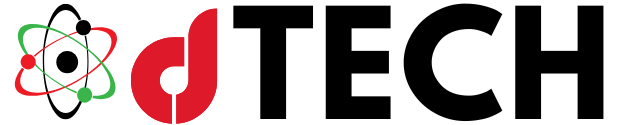In the age of digital connectivity, live streaming has become an integral tool for engaging with audiences in real-time. Whether you’re a content creator, business owner, or someone simply wanting to connect with friends, live streaming on platforms like Facebook has proven to be one of the most popular and effective ways to reach a broad audience.
Facebook’s live streaming features have made it easier than ever to broadcast your content and engage directly with your audience. In this article, we will explore how to live stream on Facebook using a third-party tool, OTSAV.
OTSAV is a robust software platform that provides users with the ability to stream live events on Facebook seamlessly. With its user-friendly interface and a plethora of features, OTSAV offers an excellent option for those looking to enhance their live streaming experience. Whether you’re a beginner or an experienced streamer, OTSAV can help you make your live streaming sessions more dynamic and professional.
What is OTSAV
OTSAV is a live streaming software that enables users to broadcast live events, shows, webinars, and more to various social media platforms, including Facebook. OTSAV is designed for people who want to take their live streaming to the next level by offering features that go beyond simple streaming. It allows you to integrate multimedia content, such as videos, images, and slideshows, directly into your stream, making your broadcast more engaging and visually appealing.
One of the key advantages of OTSAV is its ability to handle multiple streaming destinations simultaneously. This means that, apart from Facebook, you can broadcast your live stream to other platforms like YouTube, Instagram, or even your website, giving you maximum reach and visibility. Additionally, OTSAV provides customizable overlays, live chat options, and high-definition streaming, ensuring your stream looks and feels professional.
Preparing for a Facebook Live Stream Using OTSAV
Before you start your live stream on Facebook using OTSAV, it’s essential to ensure that everything is set up properly. Here are some steps to help you prepare:

Create a Facebook Page or Group
If you haven’t already, you’ll need to create a Facebook page or group. A Facebook profile alone won’t allow you to live stream directly on the platform. Make sure you have a page or group where you want your live stream to appear.
Download and Install OTSAV
Go to the OTSAV website and download the software. OTSAV is compatible with both Windows and Mac operating systems. Once downloaded, install it on your computer by following the on-screen instructions.
Sign Up and Log In to OTSAV
After installation, open OTSAV and sign up for an account if you don’t have one already. If you already have an account, log in using your credentials. This will allow you to access the live streaming features of the software.
Connect Your Facebook Account
To stream to Facebook using OTSAV, you will need to link your Facebook account to the software. This can be done through the settings section of OTSAV. Look for the option that says “Connect Facebook” or “Log in to Facebook” and follow the prompts to grant OTSAV the necessary permissions to post live content on your behalf.
Choose Your Facebook Page or Group
Once you have linked your Facebook account, OTSAV will allow you to choose which Facebook page or group you want to stream to. Select the appropriate one from the list of available options.
Set Up Your Streaming Environment
Before going live, it’s important to ensure that your streaming environment is optimized. This includes:
Lighting: Good lighting is essential for a professional-looking stream. Ensure that the area you’re streaming from is well-lit so that your viewers can see you clearly.
Camera and Audio Setup: Make sure your camera is positioned at a good angle and that your microphone is working properly. You may want to use an external microphone to improve audio quality.
Internet Connection: A stable and fast internet connection is crucial for live streaming. Make sure your internet connection can handle the demands of streaming in high quality.
How to Live Stream on Facebook Using OTSAV
Now that everything is prepared, it’s time to start your live stream. Follow these steps to stream on Facebook using OTSAV:
Create a New Stream in OTSAV
Once you’re logged in to OTSAV, go to the “Create New Stream” or “New Broadcast” section. This is where you will set up your live stream and configure all necessary settings.
Choose the Streaming Platform
In this step, select “Facebook” as your destination for the live stream. OTSAV will automatically link to your connected Facebook account and allow you to choose the page or group you wish to stream to.
Configure Your Stream Settings
OTSAV will prompt you to configure the settings for your live stream. You can adjust settings such as:
Stream Title: This is the title of your live stream. Make sure it’s engaging and informative so that viewers will know what to expect.
Stream Description: A brief description of the stream can help viewers understand the content they are about to watch.
Resolution and Frame Rate: Choose the appropriate resolution (e.g., 720p, 1080p) and frame rate (e.g., 30fps, 60fps) based on your internet speed and hardware capabilities.
Audio Settings: Ensure that your microphone and audio settings are configured correctly to provide the best sound quality.
Add Media to Your Stream
One of the standout features of OTSAV is its ability to integrate various media into your live stream. You can add:
- Images: Upload images that you want to display during your broadcast.
- Videos: Include video clips that enhance your live stream.
- Slideshows: You can create a slideshow to display information or showcase products.
- Text Overlays: Add dynamic text to your stream to display important information.
These media elements can be arranged using OTSAV’s drag-and-drop interface.
Test Your Stream
Before going live, OTSAV offers a preview function that allows you to check how your stream will appear to viewers. Take advantage of this to ensure everything looks and sounds good. This is also a great time to check your camera angle and lighting.
Go Live
Once you’re satisfied with the setup, hit the “Go Live” button in OTSAV. The software will start broadcasting your live stream to Facebook, and you’ll be able to interact with your viewers in real-time.
Monitor and Interact with Your Audience
During the live stream, OTSAV provides tools for monitoring your stream’s performance, such as the number of viewers, comments, and other analytics. It’s important to engage with your audience by responding to their comments and questions in real-time.

End the Stream
Once you’ve finished your broadcast, click the “End Stream” button in OTSAV. The live stream will automatically stop, and you’ll have the option to save the recording or share it on your Facebook page for later viewing.
Tips for a Successful Live Stream on Facebook
While OTSAV provides the tools for a smooth streaming experience, there are a few additional tips that can help you make the most of your live stream on Facebook:
Promote Your Stream in Advance
Let your audience know when you’ll be going live. Use social media, email newsletters, or other communication channels to promote your upcoming stream. The more notice you give, the more people are likely to tune in.
Engage with Your Audience
Don’t just broadcast your content—engage with your viewers! Respond to comments, answer questions, and make your audience feel involved in the stream. This will help build a stronger connection with your followers.
Maintain a Consistent Schedule
Consistency is key when it comes to live streaming. Set a schedule for your broadcasts, so your audience knows when to expect new content. Whether it’s once a week or once a month, having a regular schedule will keep your viewers coming back for more.
Quality Content is King
Ensure that the content you’re streaming is valuable to your audience. Whether it’s entertainment, educational material, or a Q&A session, make sure it’s something that will engage and resonate with your viewers.
Test Your Equipment Before Going Live
Always test your camera, microphone, and internet connection before starting the live stream. A quick test will save you from technical difficulties during the broadcast.
Live streaming on Facebook using OTSAV is an excellent way to reach and engage with your audience in real time. By following the steps outlined above, you can create a professional and dynamic live stream that stands out from the crowd. OTSAV offers a range of features that allow you to enhance your stream with multimedia elements, giving you the tools to produce high-quality broadcasts with ease. Whether you’re a beginner or experienced content creator, OTSAV provides everything you need to succeed in the world of live streaming.