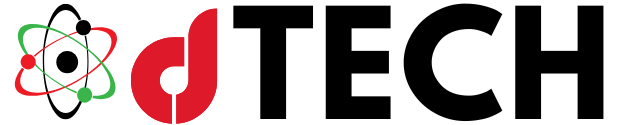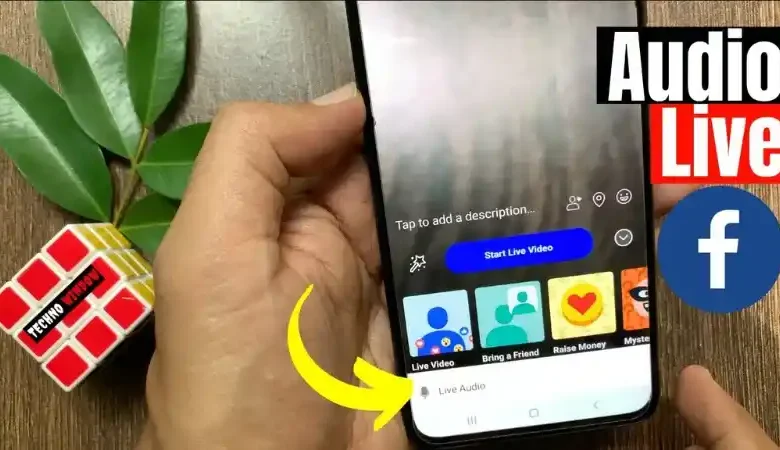Streaming Listen2MyRadio on Facebook Live is a powerful way to expand your reach and engage a broader audience. Listen2MyRadio provides an excellent platform for internet radio streaming, while Facebook Live allows real-time broadcasting to a global audience. Integrating these two platforms can help radio station owners, DJs, and content creators maximize their exposure. Understanding how to set up and maintain a high-quality broadcast is crucial for ensuring a seamless experience for both the broadcaster and listeners.
Essential Tools and Software
To begin, having the right tools and software is essential. A stable internet connection is a prerequisite for uninterrupted streaming. Using OtsAV for Facebook Live streaming is one of the best ways to ensure a smooth and professional audio experience.
OtsAV is a well-known automation software that provides high-quality sound output, making it an ideal choice for streaming audio content on Facebook Live. Before initiating the stream, configuring Listen2MyRadio correctly is crucial. This includes setting up the station, ensuring proper encoding settings, and verifying that the stream URL is accessible.
Setting Up Listen2MyRadio
Once Listen2MyRadio is set up, the next step is integrating it with Facebook Live. Facebook’s Live Producer is the main tool used to start a broadcast. Through this platform, users can customize stream settings, add descriptions, and interact with viewers in real time. To connect Listen2MyRadio with Facebook Live, a broadcasting software such as OBS Studio or Streamlabs OBS is commonly used.

These tools allow the incorporation of audio streams and provide customization options for improved audio clarity. When using OtsAV for Facebook Live streaming, broadcasters can leverage its advanced features to enhance sound quality, including smooth transitions and automatic playlist management.
Optimizing Audio and Engagement
During the live session, optimizing audio settings is key to delivering a professional broadcast. Reducing background noise, ensuring proper audio synchronization, and maintaining an optimal bitrate are essential aspects of an effective stream. Engaging with the audience is also crucial to a successful Facebook Live session. Encouraging viewers to comment, share, and interact creates a dynamic listening experience that keeps the audience engaged. Promoting the live stream in advance on various social media platforms helps in increasing viewer participation.
Enhancing Visual Appeal
While the primary focus of radio streaming is audio, the visual component plays an essential role in attracting and retaining viewers. A well-organized, professional-looking broadcast setting enhances credibility and audience engagement. One of the first steps is ensuring a clean and aesthetically pleasing background. Whether broadcasting from a home studio or a professional setting, eliminating distractions and using a visually appealing backdrop can significantly improve the viewer experience.

Lighting is another crucial aspect. Proper lighting helps in creating a polished and professional look. Natural light works well, but ring lights or softbox lighting can provide consistent brightness and eliminate shadows. Positioning the lighting source at an angle that highlights facial features evenly contributes to a more professional appearance.
Dressing appropriately is also important. Presenting yourself in a neat and camera-friendly outfit enhances the perception of professionalism. Those looking for personal grooming options before going live may consider services such as Sareena Ladies Salon, which offers expert grooming and styling services for a refined on-camera presence.
Using branding elements within the video can further enhance its appeal. Adding a logo, customized overlays, and well-designed graphics can reinforce brand identity and create a more immersive experience for the audience. Additionally, positioning the camera at an appropriate angle—preferably at eye level—ensures a natural and engaging interaction with viewers.
Technical aspects such as camera quality also impact visual appeal. Using an HD webcam or DSLR camera for streaming provides better clarity compared to built-in laptop cameras. Ensuring a stable frame without excessive movement or shake enhances the viewer experience. Testing video settings before going live helps in making necessary adjustments and avoiding visual inconsistencies.
By focusing on these visual enhancements, broadcasters can create a more engaging and professional presence on Facebook Live. A well-lit, branded, and aesthetically appealing stream not only complements high-quality audio but also encourages longer audience retention and improved interaction.
Troubleshooting and Technical Considerations
Troubleshooting is a crucial part of live streaming. Audio lag, stream interruptions, and poor sound quality are common issues that may arise. Regularly testing the stream before going live can help identify potential problems and allow for necessary adjustments. Ensuring that the broadcasting software is updated and the internet connection is stable minimizes technical disruptions.
In conclusion, streaming Listen2MyRadio on Facebook Live is an excellent way to reach a wider audience and provide high-quality radio content. By using OtsAV for Facebook Live streaming, broadcasters can maintain superior audio quality and create a professional listening experience. A well-planned setup, audience engagement, and technical preparedness contribute to a successful live stream.
Additionally, ensuring a polished visual appearance, possibly with the assistance of Sareena Ladies Salon, enhances the overall presentation. With careful planning and execution, broadcasters can make the most of Facebook Live to grow their Listen2MyRadio audience and create an engaging streaming experience.