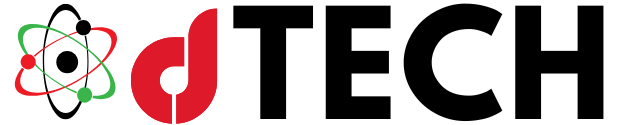Virtual Private Networks (VPNs) play a crucial role in ensuring secure remote access for businesses and individuals. Among various VPN solutions, WatchGuard SSL VPN is widely used due to its robust security features. However, many users experience WatchGuard SSL VPN slow speeds, which can be frustrating and impact productivity.
In this article, we will explore the common causes of WatchGuard SSL VPN slow speeds and provide effective solutions to improve performance. Understanding these factors and their solutions can lead to significant improvements in VPN speed, ensuring a seamless and secure browsing experience.
Common Causes of WatchGuard SSL VPN Slow Speeds
Internet Connection Issues
One of the primary reasons for WatchGuard SSL VPN slow speeds is a weak or slow internet connection. VPN performance largely depends on the speed of your ISP. If your base internet speed is slow, your VPN speed will also be affected.
To fix this issue, run an internet speed test before connecting to the VPN. If necessary, upgrade your internet plan. Avoid using public Wi-Fi for VPN connections, as they tend to be slower and less secure. Additionally, ensure that your router is configured properly and that no unnecessary background applications are consuming bandwidth. An unstable internet connection can introduce lag, packet loss, and increased latency, further degrading VPN performance.
Network Congestion and Bandwidth Limitations
Heavy network traffic can lead to WatchGuard SSL VPN slow speeds, especially if multiple users are connected simultaneously. This problem is often encountered in corporate environments where several employees rely on the VPN for remote work.

To resolve this, limit the number of connected devices during peak hours. Prioritize essential applications over bandwidth-heavy tasks like streaming and large downloads. Using Quality of Service (QoS) settings can help manage bandwidth allocation efficiently. Moreover, analyzing network usage patterns can help identify bottlenecks that need to be addressed. Upgrading to a higher bandwidth internet connection can also alleviate congestion issues.
WatchGuard Firewall and Configuration Issues
Misconfigured firewall settings can restrict VPN performance, leading to WatchGuard SSL VPN slow speeds. Firewall policies that are too restrictive or incorrectly set up can cause significant slowdowns.
Ensure firewall rules allow VPN traffic without unnecessary restrictions. Use WatchGuard’s recommended configuration settings for optimal speed. Regularly update firewall policies to prevent conflicts. Consider disabling deep packet inspection (DPI) for VPN traffic if performance issues persist, as this feature can introduce latency. Additionally, packet filtering and excessive security rules may slow down the VPN by inspecting each data packet, adding to processing time.
Encryption Overhead and Protocol Selection
Encryption is essential for securing VPN traffic, but it can also slow down the connection. The SSL protocol, while secure, may not always be the fastest option.
Use a lower encryption level if security policies permit. Switching from SSL VPN to IPSec VPN can improve speed performance. Experimenting with different encryption algorithms can help find a balance between security and speed. It is also advisable to check if your VPN client has hardware acceleration capabilities, as enabling this feature can offload encryption tasks to dedicated hardware, reducing CPU strain and improving speed. A strong but optimized encryption method can enhance security while maintaining efficient data transmission.
Server Performance and Location
The physical distance between the VPN user and the WatchGuard VPN server significantly impacts speed. The farther the server, the higher the latency. Additionally, overloaded servers with high user traffic can slow down connections.

To mitigate this, connect to the nearest available VPN server. Choosing a server with lower traffic can help avoid congestion. Upgrading to a dedicated VPN server may also improve performance. Organizations should also consider implementing load balancing techniques to distribute traffic more efficiently across multiple servers. Monitoring VPN server logs for high usage periods and redirecting traffic to alternative servers can also enhance performance.
Outdated Firmware and Software
Running outdated firmware or VPN client software can result in WatchGuard SSL VPN slow speeds due to inefficiencies and unresolved bugs.
Regularly check for and apply firmware updates for WatchGuard devices. Keep VPN client software up to date. Restart VPN appliances periodically to clear system memory and optimize performance. Additionally, ensure that your VPN client is compatible with your operating system to avoid software conflicts that could further impact speed. IT teams should schedule routine maintenance and software updates to keep performance at optimal levels.
How to Fix WatchGuard SSL VPN Slow Speeds
Optimize Network Settings
Configure Quality of Service (QoS) to prioritize VPN traffic. Use a wired Ethernet connection instead of Wi-Fi for stability. Reduce background applications consuming bandwidth. Conduct a network performance analysis to identify potential bottlenecks and optimize router settings accordingly. Network administrators can implement traffic shaping strategies to prioritize business-critical VPN connections.
Adjust WatchGuard Firewall and VPN Settings
Incorrect firewall and VPN settings can cause WatchGuard SSL VPN slow speeds.
Adjust the Maximum Transmission Unit (MTU) settings for efficient data flow. Enable split tunneling to allow non-essential traffic to bypass the VPN. Use the WatchGuard Dimension tool to monitor VPN performance. If necessary, work with IT administrators to fine-tune policies that optimize throughput while maintaining security. Disabling unnecessary firewall services that do not contribute to security can also help reduce processing overhead.
Upgrade Hardware and Bandwidth
Older hardware may struggle to handle VPN encryption, leading to WatchGuard SSL VPN slow speeds.
Upgrade to a high-performance router or firewall that supports VPN acceleration. Increase your internet bandwidth to accommodate VPN traffic. Check if your VPN server has adequate resources to handle multiple connections. Enterprises may benefit from investing in high-speed internet connections and cloud-based VPN solutions to enhance scalability and reliability. Replacing outdated networking equipment with modern, high-performance alternatives can result in a noticeable boost in VPN speed.
Use Alternative VPN Configurations
Switching to a different VPN configuration can improve performance.
Consider using IPSec VPN instead of SSL VPN for better speeds. Test different WatchGuard VPN clients to find the fastest one. Enable hardware acceleration if supported by your VPN device. Organizations may also explore hybrid VPN solutions that combine the benefits of different protocols for optimized performance. The use of next-generation VPN protocols, such as WireGuard, may provide improved speed and security.
Experiencing WatchGuard SSL VPN slow speeds can be frustrating, but understanding the root causes can help in finding the right solution. By optimizing network settings, upgrading hardware, and tweaking VPN configurations, users can significantly improve their VPN speed and performance. Regular updates, monitoring, and best practices ensure long-term efficiency and a smoother remote access experience.
For businesses and individuals relying on WatchGuard SSL VPN, applying these fixes will lead to a more reliable and faster VPN connection. If issues persist, consulting with a network administrator or WatchGuard support can provide further assistance.
Additionally, organizations should consider implementing network monitoring tools to continuously track performance metrics and proactively address potential slowdowns before they impact operations. Implementing proactive security measures, scalable infrastructure, and performance optimization strategies can help sustain high VPN performance for businesses and individuals alike.