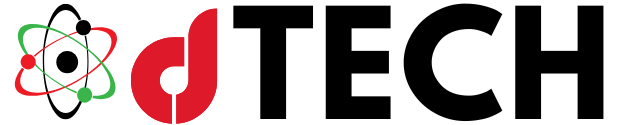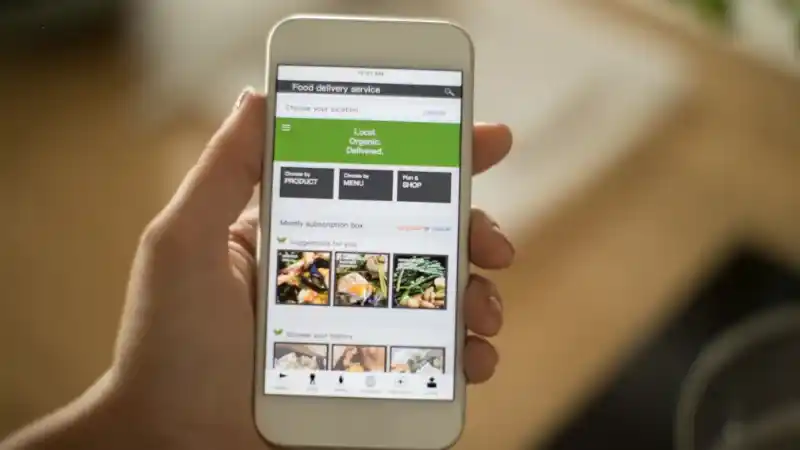A use case diagram is an essential tool in system analysis and design, used to visually represent the interactions between users (actors) and a system. In the context of mobile app development, particularly for an app like OfferUp, a use case diagram helps clarify the app’s functions and how users engage with its features. OfferUp, a leading mobile marketplace app, facilitates connections between buyers and sellers, allowing users to list items, browse products, communicate, and complete transactions.
The creation of a use case diagram plays a critical role in the development process. It ensures that all stakeholders, including developers, designers, and project managers, have a unified understanding of the app’s functionality and user experience. In this article, we will discuss the steps involved in drawing a use case diagram for the OfferUp mobile app and the significance of this process for app development.
What is a Use Case Diagram
A use case diagram is a graphical representation that shows how users, or actors, interact with a system. The diagram typically captures the system’s functional requirements by illustrating the actions the system performs in response to external requests. These interactions involve both users and external systems that interact with the app, such as payment gateways or third-party integrations.
Key Components of a Use Case Diagram
The main components of a use case diagram include actors, use cases, system boundaries, and relationships. Actors represent entities that engage with the system, such as buyers, sellers, and administrators. Use cases define the tasks or actions the system will perform when the actor interacts with it, such as posting an item for sale, searching for products, or making a payment. System boundaries indicate what is inside the system and what is external, helping to visualize the limits of the app’s features. Relationships between actors and use cases are represented by lines or arrows, demonstrating how the users engage with the system.
Diagrams in Streamlining App Development
Use case diagrams are crucial for providing a clear visual structure that helps designers and developers understand the interactions within the app. By outlining the app’s functions from the user’s perspective, use case diagrams help ensure that the development process remains focused on what matters most to users.

How to Draw a Use Case Diagram for OfferUp
To effectively draw a use case diagram for the OfferUp mobile app, we need to follow a structured approach, identifying the actors, defining the use cases, drawing the system boundary, and establishing relationships between the actors and use cases.
Identifying the Actors
The first step in drawing a use case diagram is identifying the actors who will interact with the app. In the case of OfferUp, the primary actors include buyers, sellers, and administrators. Buyers are users who search for and purchase items listed on the app. Sellers are users who post items for sale and interact with potential buyers. Administrators manage the app, handle disputes, and ensure the smooth operation of the system. Additionally, external systems, such as payment gateways and social media integrations, may also be considered actors, as they interact with the app during transactions or user logins.
Defining the Use Cases
Once the actors are identified, the next step is to define the use cases, which are the actions the actors can perform within the app. For OfferUp, the primary use cases include tasks like posting an item, searching for products, messaging a seller, and making a payment. Buyers will primarily interact with the use cases for searching products, communicating with sellers, and completing transactions. Sellers will focus on posting and managing their items for sale, while administrators will be responsible for managing user accounts and overseeing the platform’s operations. Identifying these use cases provides a comprehensive overview of the app’s functionality and user interactions.
Drawing the System Boundary
The system boundary is represented as a rectangle that encompasses all the use cases. The system boundary helps distinguish what is included within the app and what is external to it. Everything inside the rectangle is considered part of the OfferUp system, while anything outside the boundary, such as external integrations or payment gateways, is not part of the system itself.
Creating Relationships Between Actors and Use Cases
The final step in drawing the use case diagram is to establish relationships between the actors and the use cases. These relationships are depicted by lines or arrows that connect the actors to the use cases, indicating how users interact with the app. For instance, the buyer actor will be linked to use cases such as searching for products and messaging a seller, while the seller actor will be connected to posting an item and managing listings. The administrator will be linked to use cases like managing users and resolving issues. These relationships visually represent the flow of interactions and help to ensure that all actors’ actions are accounted for.
Best Practices for Creating Use Case Diagrams
While creating a use case diagram, there are several best practices to consider to ensure that the diagram is both clear and effective. The first best practice is clarity and simplicity. The use case diagram should be easy to understand, without unnecessary complexity. Avoid including too many use cases or actors, as this can make the diagram difficult to interpret. The goal is to provide a high-level view of the system’s interactions, focusing on the most important functionalities.
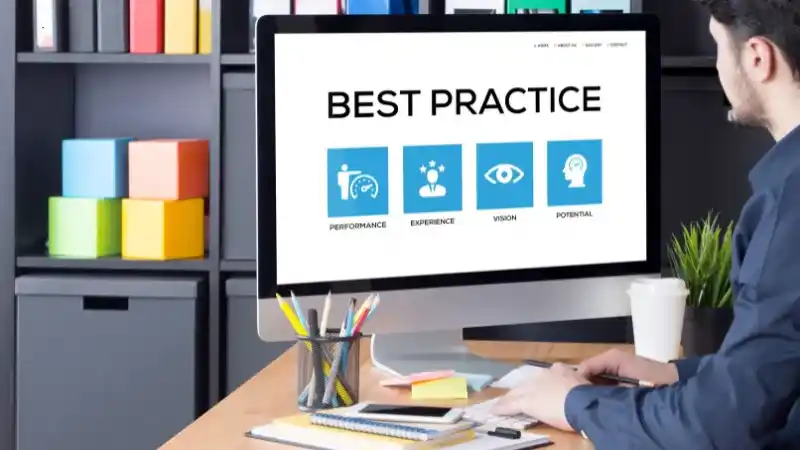
Another best practice is to avoid overloading the diagram with too much detail. Focus on the key use cases that define the core features of the app. For OfferUp, this means emphasizing the primary actions that buyers, sellers, and administrators perform on the platform, rather than adding minor details that are not critical to the overall system.
Finally, iterating the diagram as the project progresses is essential. As new features are added or the app’s scope changes, the use case diagram should be updated to reflect these modifications. Regularly revisiting the diagram ensures that it remains relevant and accurate throughout the development lifecycle.
Why Use Case Diagrams Are Crucial for OfferUp App Development
For an app like OfferUp, use case diagrams are crucial for ensuring that the system’s functionality aligns with user needs and expectations. These diagrams provide a visual reference for developers, designers, and stakeholders to ensure that the app’s features are prioritized and that the user experience remains seamless.
Use case diagrams are particularly useful for improving user experience. By mapping out the system’s workflows and interactions, designers can ensure that the app is intuitive and easy to navigate. For example, understanding how buyers search for products and communicate with sellers can help refine the app’s design, making it more user-friendly. The use case diagram also helps streamline development. Developers can use the diagram to understand which features are essential, allowing them to allocate resources effectively and work efficiently.
Moreover, use case diagrams contribute to optimizing functional requirements. By visually mapping out all interactions and use cases, developers can identify potential gaps or redundancies in the app’s functionality. This helps ensure that the app’s features are fully aligned with the needs of users and the business.
Bonus Tips: Customizing Your Facebook Messenger Circular Profile Picture
While creating an effective use case diagram for OfferUp is essential for the app’s development, personalization of digital profiles is another important aspect of user interaction in the digital world. For example, Facebook Messenger users often update their circular profile pictures to enhance their online identity. Here are some Facebook Messenger circular profile picture tips that can help ensure your profile looks polished.
A useful tip when choosing a profile picture for Facebook Messenger is to center the subject of the photo. Whether it’s your face or a logo, make sure it’s positioned well within the circular frame. This prevents awkward cropping and ensures that the image remains clear and visible. Additionally, selecting high-quality images with good lighting will help your profile picture stand out, even in the small circular format used by Facebook Messenger.
By paying attention to these details, users can create a digital presence that is professional and visually appealing, which can be particularly important in business and networking contexts. A well-chosen profile picture can help make a positive first impression and contribute to a more engaging online experience.
In conclusion, creating a use case diagram is an invaluable step in the development process for mobile apps like OfferUp. By clearly outlining the interactions between actors and the system, a use case diagram provides valuable insights into the app’s functionality and user experience. This helps ensure that the app meets user expectations, functions smoothly, and remains focused on core features. The process of creating a use case diagram also enables developers to identify potential issues early, streamlining development and improving efficiency.
Whether you are developing an app like OfferUp or simply enhancing your online presence with tips for Facebook Messenger profile pictures, understanding the interactions and functionalities of a system is crucial to success. A well-thought-out use case diagram contributes to a better-designed app and a more intuitive user experience, ensuring that the end product aligns with the needs of its users.