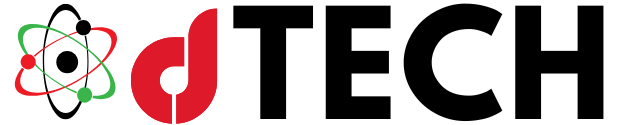With the increasing need for high-speed and secure internet connectivity, Verizon 5G Internet Gateway IP Passthrough L2L VPN has become a sought-after solution for businesses and advanced users. Verizon’s 5G network provides robust, low-latency internet access, and when combined with IP Passthrough and LAN-to-LAN (L2L) VPN configurations, it enables secure and seamless communication between multiple locations.
In this article, we will explore how to set up Verizon 5G Internet Gateway IP Passthrough L2L VPN, its advantages, configuration steps, and troubleshooting tips to ensure a smooth networking experience. Understanding these concepts will help businesses and users optimize their networking infrastructure for secure and reliable connections.
Understanding Verizon 5G Internet Gateway
The Verizon 5G Internet Gateway is designed to leverage 5G connectivity for high-speed internet access. This gateway acts as a bridge between Verizon’s 5G network and a local area network (LAN), providing a seamless internet experience. It incorporates various security measures, traffic management features, and advanced networking functionalities, making it a preferred choice for users who require high-performance networking solutions.
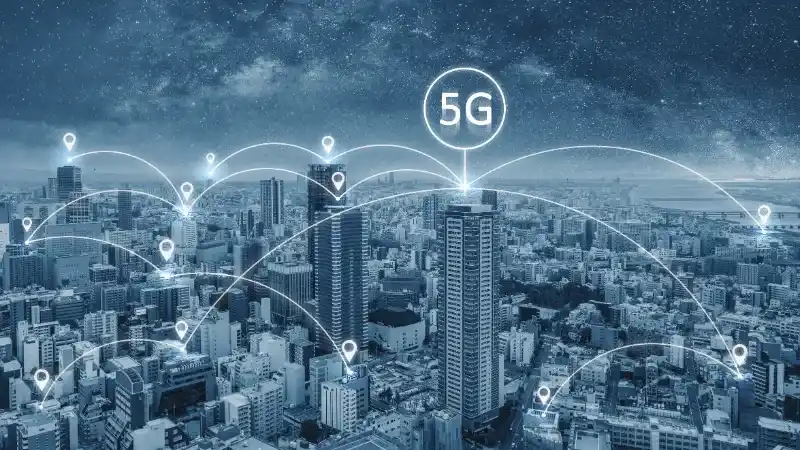
What is IP Passthrough?
IP Passthrough is a networking feature that allows the public IP address assigned by the ISP (Internet Service Provider) to be passed directly to a connected device, such as a firewall or router, instead of the gateway itself performing NAT (Network Address Translation). This is particularly useful for businesses and IT professionals who need more control over their network security and connectivity settings.
Benefits of IP Passthrough
IP Passthrough improves network performance by reducing latency and overhead caused by double NAT. It provides better control over network security by allowing external routers and firewalls to manage the network. It also facilitates easier setup for Verizon 5G Internet Gateway IP Passthrough L2L VPN. This feature is essential for applications that require a direct public IP address for seamless remote access and VPN configuration.
Enabling IP Passthrough on Verizon 5G Internet Gateway
To enable IP Passthrough on your Verizon 5G Gateway, log into the admin panel of your Verizon 5G Internet Gateway. Navigate to Advanced Settings > Network > IP Passthrough. Enable IP Passthrough and select the device (router/firewall) to receive the public IP. Save and restart the gateway to apply changes. Once this setting is applied, the chosen device will receive the public IP, effectively bypassing the gateway’s internal network address translation.
What is L2L VPN (LAN-to-LAN Virtual Private Network)?
L2L VPN (LAN-to-LAN VPN) is a method of securely connecting two or more remote networks over the internet. This is crucial for businesses that require secure remote office connectivity, data protection across different locations, and centralized network management. L2L VPNs allow organizations to interconnect branch offices securely as if they were on the same local network.
L2L VPN uses encryption to ensure that data transferred between sites is secure, reducing risks of unauthorized access. Common VPN protocols used for L2L VPNs include IPsec, OpenVPN, and GRE tunnels. The encryption standards ensure that sensitive business data remains protected from potential cyber threats.
Setting Up L2L VPN with Verizon 5G Internet Gateway IP Passthrough
Prerequisites
Before setting up Verizon 5G Internet Gateway IP Passthrough L2L VPN, ensure you have a compatible VPN router or firewall that supports IPsec or OpenVPN. You need a static or dynamic public IP assigned by Verizon and a proper network topology planned between the gateway and connected devices. If a static IP is not available, consider using a Dynamic DNS (DDNS) service to maintain VPN stability despite changing public IP addresses.

Configuration Steps
Enable IP Passthrough as described earlier to allow the external VPN router to receive a public IP. Configure the VPN Router by setting up IPsec VPN tunnels with appropriate encryption settings and defining local and remote subnets for seamless L2L communication. Configure Firewall Rules by allowing inbound and outbound VPN traffic and disabling unnecessary filters that may block VPN connections. Test the VPN Connection by pinging remote networks to ensure connectivity and checking logs for errors and adjusting settings if needed.
To optimize VPN performance, consider adjusting MTU (Maximum Transmission Unit) settings, enabling QoS (Quality of Service) features, and using redundant VPN failover options to ensure a stable and resilient VPN connection.
Advantages of Using Verizon 5G Internet Gateway for VPNs
Pros
High-speed 5G connectivity enhances VPN performance. IP Passthrough ensures minimal network interference. Secure L2L VPN connections provide safe communication between businesses and remote workforces. Easy scalability allows additional locations to be added to the VPN network. 5G’s low-latency characteristics further improve VPN reliability, making it suitable for real-time applications like VoIP and video conferencing.
Cons
Dynamic IP challenges occur if Verizon assigns dynamic IPs, which can affect VPN stability and may require Dynamic DNS (DDNS). Potential ISP restrictions could lead to throttling or blocking VPN traffic. The configuration process is complex and requires technical expertise for optimal setup. The Verizon 5G network may have CGNAT (Carrier-Grade NAT) limitations, which could interfere with direct VPN connectivity, requiring workarounds like port forwarding or cloud-based VPN solutions.
Troubleshooting Verizon 5G Internet Gateway IP Passthrough L2L VPN
Common Issues and Fixes
If the VPN is not connecting, incorrect firewall settings might be the issue, requiring adjustments. Frequent disconnects can be caused by dynamic IP address changes, which can be fixed using DDNS or requesting a static IP. Slow VPN speeds might be due to ISP throttling or weak 5G signal, which can be resolved by improving signal strength or using a VPN-optimized server. To further enhance performance, monitor VPN logs and event viewer on the router or firewall to diagnose any recurring connection drops or configuration mismatches.
Additional debugging steps include:
- Checking ISP-provided network restrictions that might be blocking VPN protocols.
- Testing with alternative VPN protocols like WireGuard or OpenVPN to see if performance improves.
- Ensuring that the Verizon 5G Internet Gateway firmware is updated to avoid compatibility issues.
Setting up Verizon 5G Internet Gateway IP Passthrough L2L VPN can significantly improve secure remote connectivity. By leveraging IP Passthrough for direct public IP assignment and configuring L2L VPN, businesses can establish seamless and secure connections between locations. This networking strategy provides flexibility, scalability, and security for various applications.
While the setup requires technical knowledge, following best practices can ensure a stable and high-performance VPN network. If you’re planning to implement Verizon 5G Internet Gateway IP Passthrough L2L VPN, ensure you have the right hardware, proper configuration, and troubleshooting strategies in place to optimize your network performance.